To get started with FPV racing drone flying, the simulator (a software that looks like a game – but has extremely realistic flight behavior) is particularly well suited.
To get started with the simulator, you only need two things: the simulator itself (i.e. the software) and a “radio” – the radio remote control. You can use this later to control your real drones. If you start with simulators, you can save a bunch of money that you would have spent on wrecked drones in the learning process.
What do you understand below, “Getting started with FPV simulator”?
Actually, exactly what is written above. That you just do not start with a real FPV drone, but with the radio and software. This is mainly to avoid the frustration when you start with FPV and only crashing is and so quickly loses the desire because the material is damaged, or you just do not get together “air time”. And you can see if this “FPV thing is something for you at all”.
However, this does not mean that it is now forbidden to buy a quad. On the contrary, I would even recommend buying a Tiny-Whoop package (look here) and practice with this spark on the simulator.

Others say: Only 5″ racers are the “true” FPV and therefore buy nothing but a really good (expensive) remote control and learn first ONLY on the simulator, then buy the parts and build your 5″ yourself. Works too – you have to decide for yourself.
FPV Racing Simulators
FPV drones have slowly arrived, and there are now even a considerable number of simulators, so you can pick one to your liking. Some are more realistic, some are cheaper, some are more fun. My recommendation is at the bottom of the text.
What almost all of them have in common (except Velocidrone) is that they run on Steam. If you don’t know, Steam – it’s a gaming platform where you can download various games. Downloadable from SteamPowered.com
DRL – The Drone Racing League Simulator
The DRL is known to many from television. It is one of the biggest racing leagues, has made FPV racing known to a wide mass and even has its own special FPV racers. And of course this league has its own simulator.
To fly in the DRL, you can even qualify via the simulator!
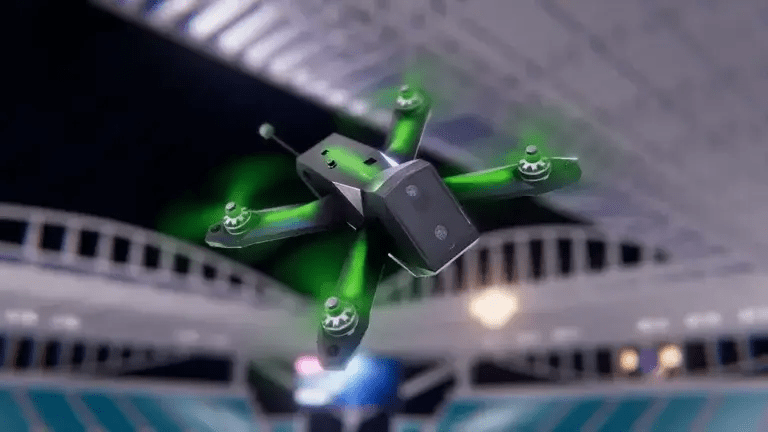
The DRL Sim is in any case extremely popular and many praise especially the realistic propwash behavior. For under 10 euros definitely one of the best sims.
DCL – The Game
The Drone Champions League (DCL) is not as bling-bling as the DRL, flies “normal” FPV racing drones, and of course has its own simulator. The bling-bling is made up for in the sim, though: the DCL feels more “arcade”: The graphics are awesome, the effects opulent, the quads partly from the league, partly like from a manga comic, the tracks partly original tracks of the DCL, partly awesome, creative maps just for the sim. But even if the controls are quite realistic, the “Moon Gravity” (i.e. the drone falls too slowly), which increases the fun of the game, especially for beginners, makes many turn up their noses.
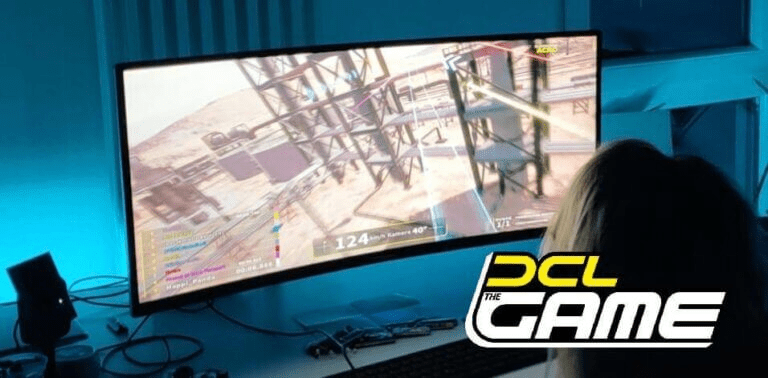
DCL is the most game, costs a bit more and has the least claims to “realistic simulator” in this list. Nevertheless, I have to say that the DCL simulator is the most fun, many of the world’s elite pilots are also at the start, and you can fly directly against their ghosts. I like!
Liftoff
Lifoff is probably “the classic” among simulators: it was one of the first and has gotten many features over time. It is very realistic and has nice routes, but from today’s point of view it seems a bit stiff to me and not as “polished” as the sims of the couches. Still the simulator with my most flying hours.

VelociDrone FPV Racing Simulator
Velocidrone is also an original and developed from an open source project. It is only available on its own servers, and Velocidrone’s overall feel is a bit more awkward, and the graphics are not quite as exciting. A bit the opposite of DCL.

Nevertheless, Velocidrone is THE simulator for many professionals, it is praised by almost everyone for the most realistic flight behavior and with appropriate tuning in-game you get the most likely replica of your own drone.
Velocidrone is cult – has a huge fan base and many plugins to buy like the one for TinyWhoops (Yes, this is probably THE sim for TinyWhoops).
FPV Freerider
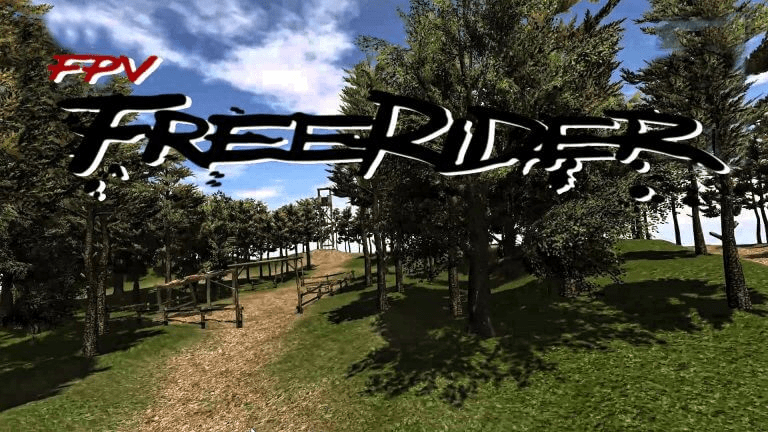
FPV Freerider is a very good beginner simulator. The advantages:
- Cheap (Only 5 euros)
- Realistic flying model
- Runs even on weaker computers (or even on the cell phone!)
- Flight characteristics and physics adjustable
Above all, the fact that Freerider is so undemanding of hardware that it will probably run on a smart toaster is a “Huge plus”.
FPV Freerider Recharged is the successor and has much more elaborate graphics (is even quite demanding on the hardware) and also costs a bit more. Freerider has its own niche, as it runs everywhere, Freerider Recharged goes down a bit. But it’s still nice, especially for high-end phones:
Orqa FPV.SkyDive – Free of charge!

The makers of one of the best analog goggles, Orqa, have built a really neat FPV simulator. And this one is for free! I’ve only had a quick look – but for people who pay attention to every euro, this is definitely a cool option!
My FPV Simulator recommendation
I’m sure I’m a bit lonely in the FPV scene, but I recommend the DCL Simulator for beginners! Why? Simply because it is the most fun & motivating. In my opinion, this is more important than realistic gravity modeling.
If the computer is not powerful enough, then take FPV Freerider. And if it gets “serious” later, check Velocidrone, without money FPV.SkyDive.
Radio remote controls for FPV racers
It may be worth spending a lot of money on the spark, since you won’t have to change it later on when your hobby grows on you, and you control your full-grown racing quadcopter with it.
Which spark should I get for the simulator?
But if you want to have a recommendation right now, which is cool for simulators practice and with which you can still do something later, I would recommend the BetaFPV LiteRadio 2 SE ELRS. Since you do nothing wrong at first, and the price is really fair (yes, sparks can be VERY expensive).

Can you also fly with an XBox or Playstation controller simulator?

In principle, this is possible. Most modern controllers like the Sony DualSense or Xbox Elite Series 2 have drivers for the computer and can thus also be used for the simulator. Nevertheless, it is not quite as recommended, because:
- The side with “Throttle” has no spring in a normal spark. I.e. it is not pulled to the center.
- The analog sticks of console controllers have only a very short travel, i.e. are not as precise as a real remote control for FPV drones (there’s already a reason why those are used 😉
For point 1, you should switch to “3D Mode” when using console controllers: Then the zero point of the throttle is in the middle and you accelerate with “up”. This costs even more precision, but throttle zero at the bottom and spring in the middle at throttle 50 is quite strange. With 3D mode clearly better!
Tasks
Start game and improve lap times. =)
To keep the learning curve steep, switch from “Self-Leveling Mode” to “Acro Mode” as soon as possible. I.e. as soon as you have understood which lever on the remote control does what. Because only in “Acro-Mode” the full three-dimensional control of the racing quad is possible. Acro mode (which, by the way, stands for “acrobatic” and not for an aggressive flying style ;-)) is also what makes the essential difference between a racecopter and a camera drone like a DJI Mavic. And yes, it is so hard to fly “Acro” in the beginning. So you have to put in 10-20 flying hours until you master it.


4 Replies to “SIMULATOR ENTRY”