What does “Turtle Mode” mean in FPV? How do I set it? And why does it make pilots fatter? All the answers here!
What is FPV Turtle Mode?
Quite simply, when your drone is upside down, you can use it to turn it around only with the help of the controller. From a distance!

What was done before the FPV Turtle Mode?
Where does the name come from?
Before there was Turtle Mode, an upside down FPV quad was helpless like a turtle on its back. Hence, the name (Turtle = turtle). And actually, you should say “Anti-Turtle Mode”, because this prevents your Race quad from being like a turtle. But “Turtle Mode” has now become globalized.
How did they turn them around in the old days?
By hand! Yeah, that was super annoying. In the past, if you landed upside down after a crash, you had to run up to the drone to turn it around. And of course, that’s always been in the farthest places, or really hard to get to. It goes without saying =)

That’s why people say for fun that Turtle Mode has made the FPV community fatter, because Turtle Mode has taken out the last bit of movement 😉
How do I activate the FPV Turtle Mode?
In Betaflight the setting is called “Flip over after Crash”. This is simply placed under “Modes” on a free switch of your radio.
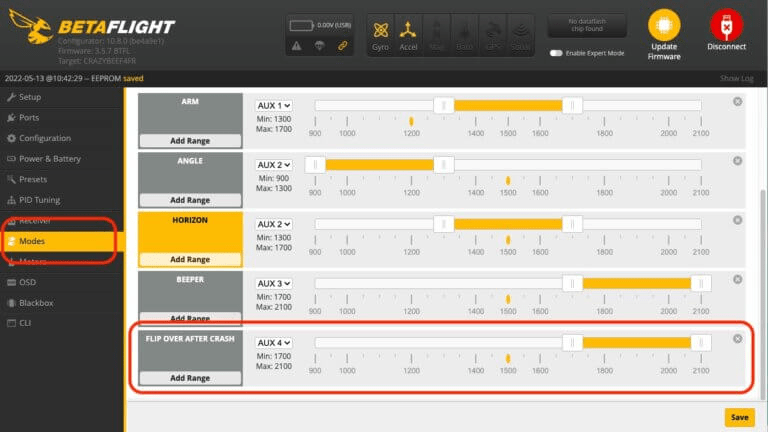
IMPORTANT: The angle for arm must be set to 180 degrees (i.e. it is deactivated = you can arm your racing drone from any angle), otherwise the Turtle Mode will not work as you cannot arm the quad when it is upside down!
How do I use the Turtle Mode?
- DISARM FIRST! After the crash, you should of course disarm immediately, especially if you land on your head.
- Activate Turtle Mode: Now move the lever on which you placed Turtle Mode to the corresponding position. The OSD should briefly display “Turtle Mode”.
- Arm: Focus again to use the Turtle Mode.
- Press Pitch / Roll briefly: To turn around, always press briefly (1 second max!) in the direction of the desired rotation: The mode rotates two propellers “backwards” to straighten the FPV drone.
If it does not work the first time, repeat more often. - Disarm & Turtle Mode out: Once you are upright again, disarm and toggle the Turtle Mode lever so that the mode is off again
- Arm & Fly On!!
Is Turtle Mode dangerous?
For humans, this is not all that dangerous: If the mode is activated by mistake, the quad usually only rotates around its own axis. (Accidentally activating the motors in Betaflight is more dangerous: Here the drone then flies in one direction, and just gladly in the direction of the face).
However, the Turtle Mode is dangerous for your ESCs! Therefore, always activate only very briefly (see above). If your propellers are blocked, the energy will quickly destroy your ESC.
Therefore, do not be too lazy: If the copter is near, better go there shortly and turn around.
Nevertheless, this mode is a real gift – There is even a DJI FPV Drone Turtle Mode =)
